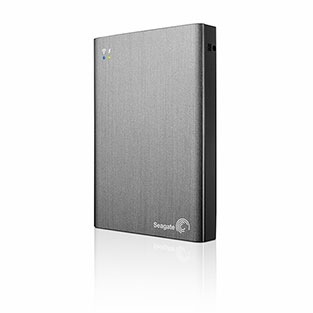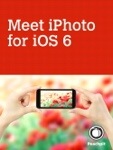Well this is interesting. My iPad app updates today revealed an update to the Seagate Media app, formerly known as the GoFlex Media app. Aside from the name change and a new icon, the app reveals this little nugget:
Upload Photos and Videos Straight from iOS Device (for Wireless Plus)
The Seagate Media app enables you to upload photos and videos from your iOS device to your Seagate Wireless Plus drive in full resolution and quality, perfect for offloading files to free up space on your iOS device or keeping an extra backup copy.
I had high hopes for the Seagate GoFlex Satellite drive, which was originally designed so that you could store lots of high-capacity media (videos and photos) on the drive and wirelessly stream it to an iOS device. You wouldn’t have to use up all of your device’s memory to store that stuff, great for people who own 16 GB iPads. In the book I describe using Photosmith to go the other way: the developers worked with Seagate to transfer photos from the iPad to the GoFlex Satellite. It was a genuinely great way to back up the photos you import into the iPad from cameras.
But there was a problem. It didn’t work reliably. The Photosmith guys ultimately pulled the feature because files were getting corrupted in transit. And if even an occasional file was corrupted, it couldn’t be trusted.
Now, with this news Seagate is introducing a new device: the Seagate Wireless Plus (price not specified yet). The GoFlex Satellite is being renamed to the Seagate Wireless—no “Plus.” That means the new hardware will be able to support wireless media backups, but not the original hardware. I suspected that the problem might be in the Seagate firmware; I’m also disappointed that the company seems uninterested in updating the firmware to make this feature compatible.
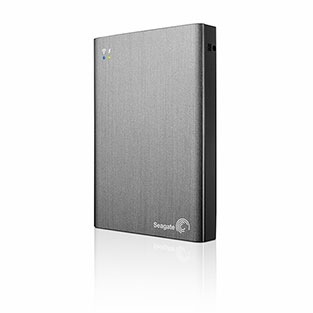
Still, I’ll be ordering a Wireless Plus when it’s available, since having an on-site backup for photos when you’re shooting without a laptop nearby has been the missing link of a good iPad photo workflow.
If you like the work I do, please consider signing up for my low-volume mailing list that I use to announce new projects and items that I think my readers would be interested in. (It’s hosted by MailChimp, so if you decide I’ve gotten too chatty in the future, you can unsubscribe easily.)