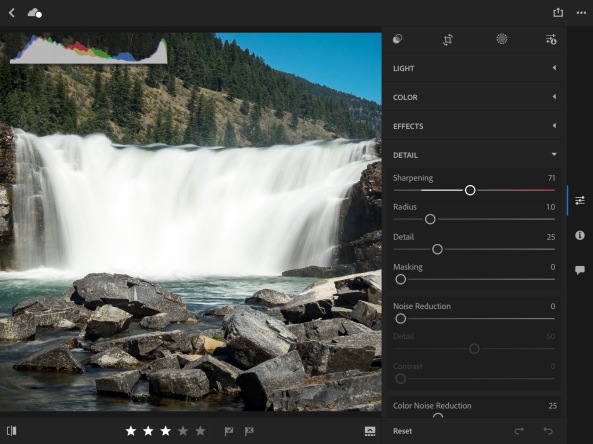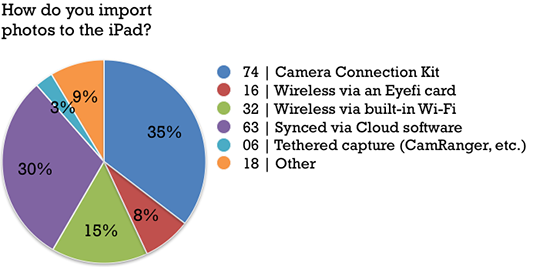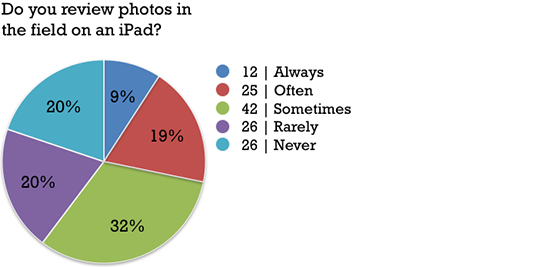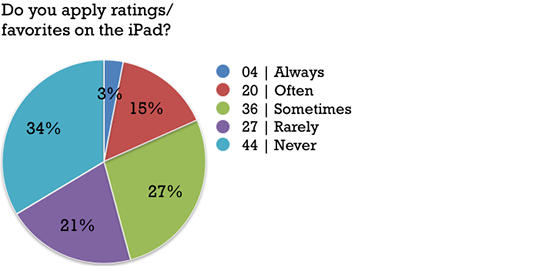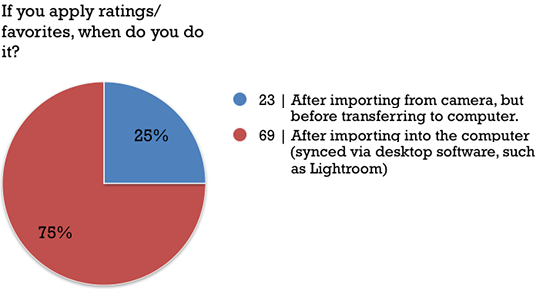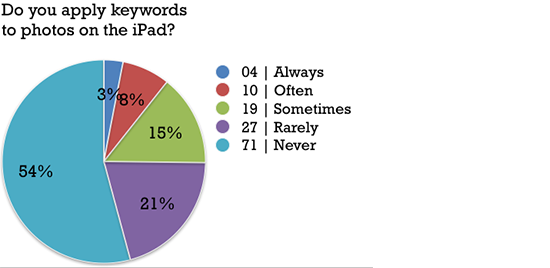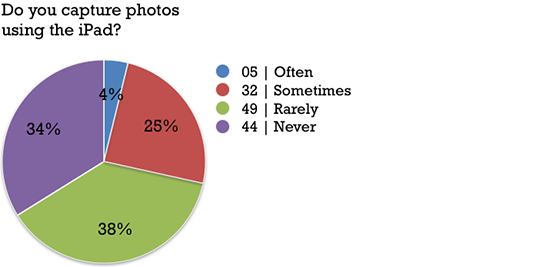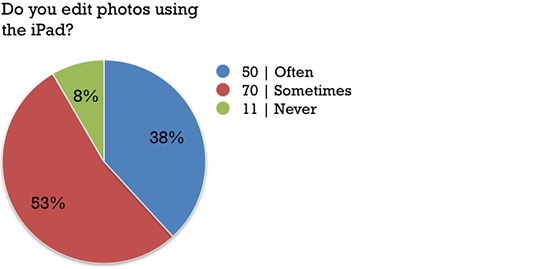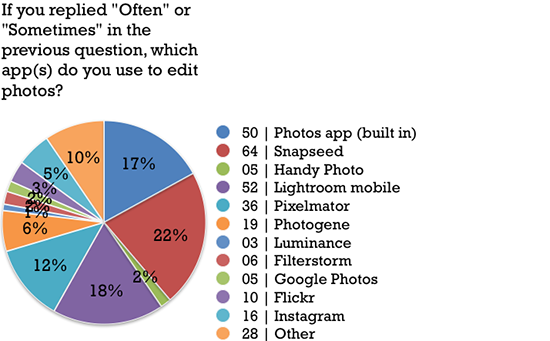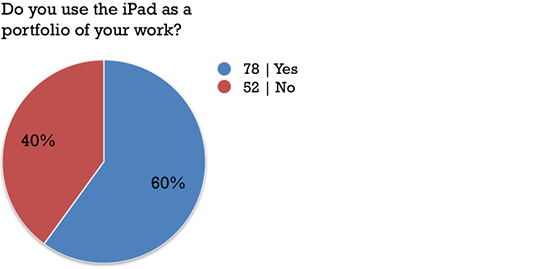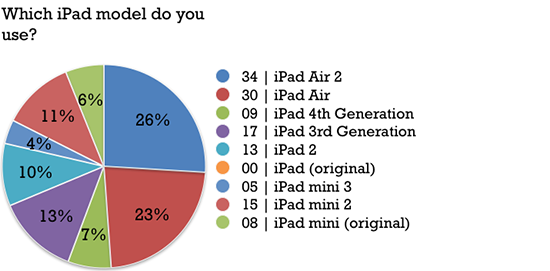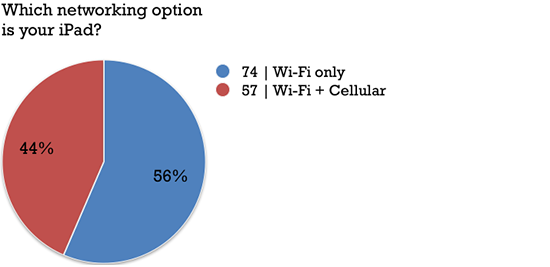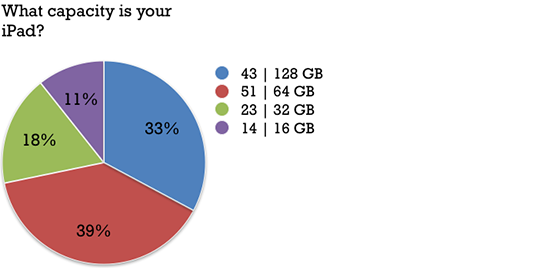I started September with a question: How are people using the iPad with their photography? Is it really an invaluable addition to one’s camera bag, or is it an occasionally useful item? Is it even being used at all? Sales of iPads have been steadily dropping over the past couple of years, though I think that has more to do with the fact that people aren’t buying new iPads at the same rate as new iPhones. (Any company would kill for even Apple’s “low” sales numbers of iPads, but that’s a rant for another day.)
In 2011, I saw the potential of the iPad as a photographer’s tool and wrote the first edition of The iPad for Photographers, which detailed how you could review photos you capture using other cameras (at the time, the iPad 2 had only just come out, the first model to include an admittedly terrible camera), apply metadata to them to streamline the tagging process, and of course edit and share them—all without using a desktop or laptop computer. I published, in cooperation with my friends at Peachpit Press, two subsequent editions of the book.
So how are you using the iPad in 2015? I created a survey to find out, and the results are in some ways unexpected and other ways surprising. I encourage you to view the full results, but here’s the short version:
- Most people who import photos to the iPad do so using the wired Camera Connection Kit (older iPads) or Lightning SD Card or USB adapters. Almost as many sync via iCloud, Lightroom mobile, Google Photos, or some other cloud service. The number of folks transferring photos directly from a camera’s built-in Wi-Fi feature was about half of those others, but considering how long it’s taken companies to implement Wi-Fi into cameras, the number is larger than I expected.
- People rarely assign ratings or favorites to elevate the good photos from the not-so-good. I suspect this is because the process of importing photos onto the iPad is still time-consuming.
- Most people don’t bother with any additional metadata. The fact that the apps designed for doing so (such as Photosmith and PhotosInfoPro) have all gone dormant bears this out.
- More effort seems to be going into editing photos, and of the tools available, Snapseed is the leader, followed by Lightroom mobile and Apple’s built-in Photos app.
- Surprisingly, the iPad Air 2 was the most-used model—the latest model available at the time the survey was posted. I expected that there would be a broader spread of older models. Of those, a little more than half were Wi-Fi–only models. The 64 GB configuration is the sweet spot in terms of storage.
A quick but important caveat: The survey attracted just 132 responses, which is less than I hoped, but it at least provides a window into the preferences of those who chose to take the survey.
Conclusions
The iPad is strong on editing, but the effort needed to get to that point is greater than it should be. That means using an iPad as a field companion—appealing especially for people who don’t want to tote a laptop along—is possible, but it’s hampered by slow ingest and limited storage. Perhaps the iPad Pro, which will offer USB 3 speeds through its Lightning port, may improve this.
I’m not too surprised that the Cloud has turned into a preferred method of moving photos onto the iPad, although of course the usefulness depends entirely on your current Internet connection—likely fine when you’re at home on the couch, but not so great in remote locations.
And, lastly, no one is using the iPad to apply metadata. This is the top request I hear from professional photographers, but I don’t think most regular people are doing it. Perhaps services like Google Photos, which comes up with its own metadata based on automated visual searches of photos, is the future here. I still believe that metadata is a powerful thing for photos, regardless of your photo skill level or interest; in my book Take Control of Your Digital Photos on a Mac, Second Edition, I present a painless way to do it on the Mac.
The big question as I write this is how, or if, the iPad Pro will affect the field. Apple still hasn’t implemented any type of raw format support into iOS, which reduces the Pro’s appeal for many photographers in terms of editing, although perhaps the iPad Pro will be fast and powerful enough to run an app such as PiRAWhna smoothly. We’ll have to see.
The survey results appear below. Thank you to everyone who took the time to take the survey and share their comments!
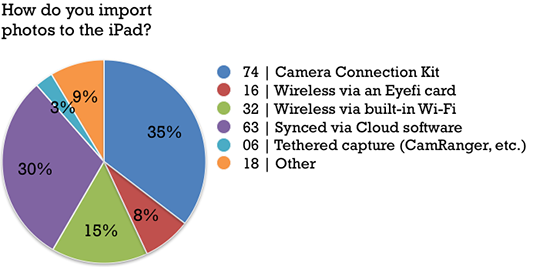
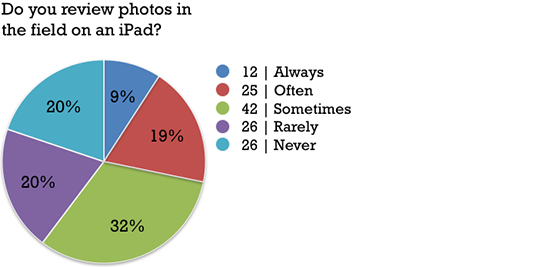
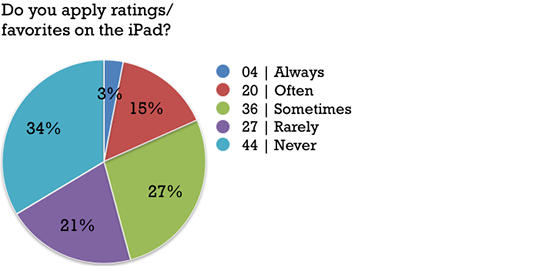
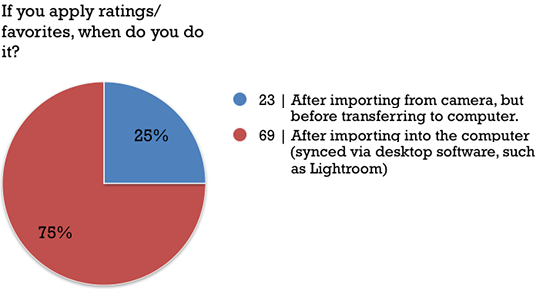
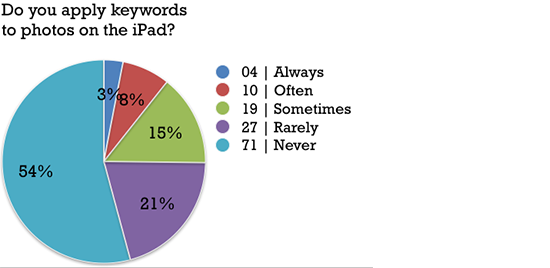
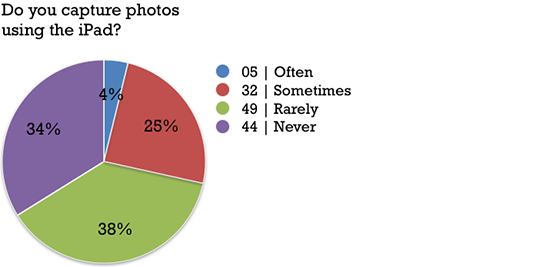
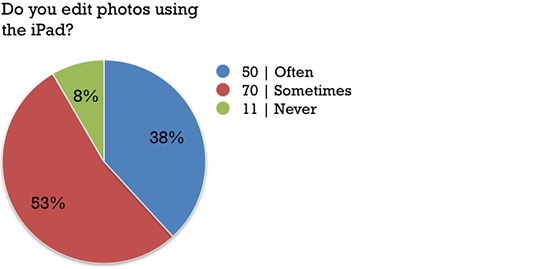
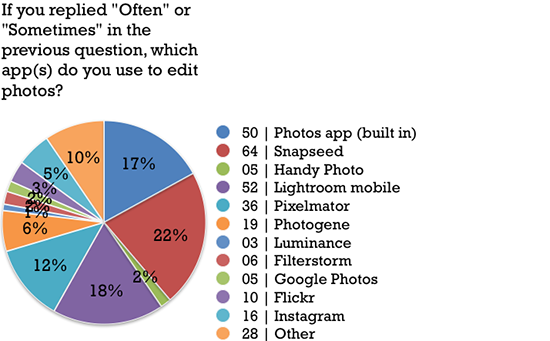
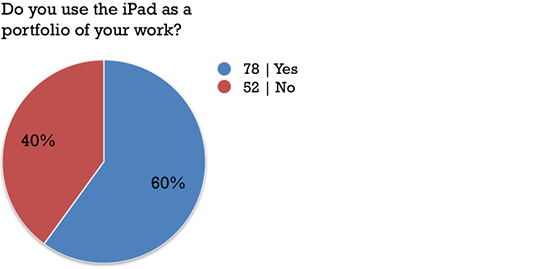
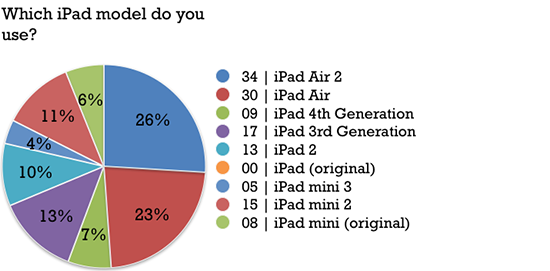
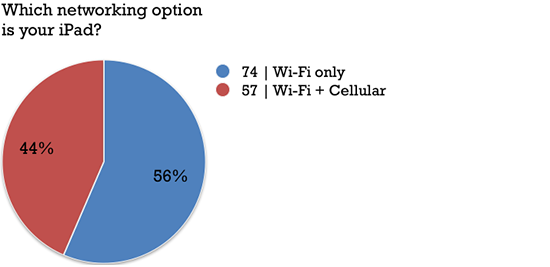
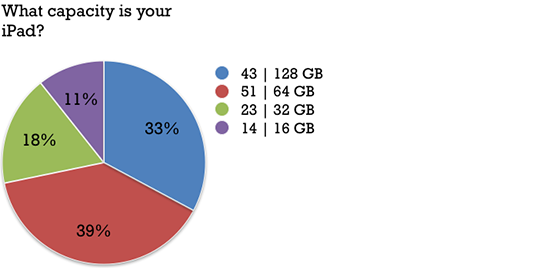
If you like the work I do, please consider signing up for my low-volume newsletter that I use to announce new projects, items, and giveaways that I think my readers would be interested in.